13 free software for your gamedev toolbox
Hello everyone!
After the devlog of last week, let’s talk today about gamedev more generally. I would like to share a list of free software I use a lot in every aspect of making Skycliffs. I am running a laptop on Linux Ubuntu, but I’m pretty sure most of these tools are available on other operating systems as well. Let’s get started!
Game engine

Godot game engine obviously stands at the top of my toolbox. I’ve been using it for one year and a half now and it is amazing. Working with the node system is enjoyable and you can build a working prototype quite fast. Also, the community is awesome so you can find plenty of tutorials, advice and resources. I am making Skycliffs with the 3.x branch, but the upcoming 4.0 version looks very promising with tons of improvements and new features!
Graphics

Skycliffs has pixel graphics so I am using one of the best tools that exist to work on pixel artworks: Aseprite. Features such as mirroring, color swapping, tiling or frame animation are very handy! This software is actually premium, but it is also open-source so you are allowed to use it freely if you compile from the sources.
For some operations or bigger pictures, I switch to Gimp that offers a large set of features and filters, for example to blur the image or add a drop shadow. You can also easily adjust luminosity or contrast. That’s what I use to make the post thumbnails on this blog.
Finally, I also use Inkscape a lot for vector art. This is how I make logos and all marketing capsules for Steam. This is particularly handy because I can easily scale components and export a png image with the right size. Inkscape can also transform any picture into a set of paths and the result often looks quite good!
Music and SFX
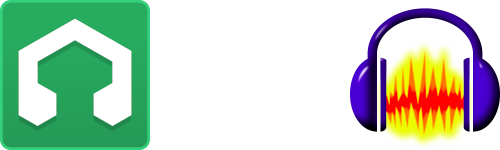
To compose the soundtrack of Skycliffs, I rely on LMMS. This is a great open-source DAW that comes with hundreds of presets and effects. It supports automation and inputs via a MIDI keyboard. The more familiar you get with the software, the more you can refine every aspect of your tracks so that they sound exactly how you’d like them to be! I also recommend to read some basic music theory to better understand all of it.
For audio editing, I resort to Audacity. For SFX, I mix public domain sounds I find on freesound.org. The software offer a bunch of very useful filters like tempo change, pitch change, EQ, fade in and out… I also use Audacity to cut my soundtracks into an intro part and a looping part to match my setup in Godot.
Video recording and editing
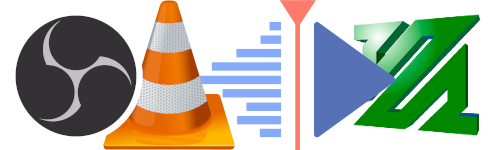
I use OBS to record rushes. If I only need to extract a clip from the recording, for example to post a simple video on Reddit, I rely on VLC. Otherwise, for instance to edit a trailer, I use Kdenlive. To convert files from mp4 format to gif or vice versa, I make use of the command line tool ffmpeg.
Office and project management

To make game design documents, handle localization csv files or create pitch decks, I use Libre Office. To manage todo lists, whether it be for development or PR or marketing, I use Trello boards. This is an awesome tool to make sure you don’t forget anything. If you discover a bug or get an idea but don’t have time to think about it right now, simply put a card to remind you later. It makes your brain lighter and you can better focus on other things!
Finally, I also use a Discord server to journal my progress and dump any ideas, resources or lessons. This is a great way to store old screenshots, discuss the pros and cons of a decision, and to get feedback from friends if you’d like to add them to the server. I personally keep my server quite private since I don’t feel at ease interacting with a community this way and prefer other medias, but I really like using this tool even almost alone. Writing things down often makes it easier to have a clearer look at the situation and make better choices.
That’s it for my toolbox! Did that post help you? Are you using other free awesome tools I did not mentioned? Please tell me in the comments!
Thanks for reading, and see you next time for another devlog 🙂
