DevLog #24 – New features, better readability, and camera tweaks
Hello everyone !
Last time, I talked about free tools I use for gamedev. Today, I’d like to share another progress report for Skycliffs! There is much to say so let’s dive into it. But right before, be sure to wishlist Skycliffs on Steam if you are interested, it helps me a lot!
Classes and synergies
I finally added the two last features that were still missing and that will greatly improve the gameplay variety.
- Classes. You can now choose a class at the beginning of each run. These determine your starting system profile and your initial equipped items. This means you can pick a class that matches the type of play style you want to have. Apart the first one, you need to unlock classes with a meta currency called Tokens. Currently, you earn Tokens through achievements, but I might change that in the future to make sure unlocking classes does not feel too much of a grind. There are currently 8 classes planned.

- Synergies. Some items, when equipped at the same time, now trigger a synergy i.e. unique effects. I implemented a nice animation in the UI when the synergy triggers. Tooltips are also expanded to display information about the new effect. There is currently only one synergy in the game, but all the core system is working so I will be able to add more quite easily in the future.
Level readability
I spent quite some time improving the level readability. Because Skycliffs combines shooting action and platforming with an orthogonal top-down view, this is one of the biggest challenge in the project. To make navigation clearer, I implemented some new ideas:
- Height indicators. There is now an accessibility option (on by default) to display the altitude of each zone near the borders. Since you can jump 2 blocks (or 4 with a double-jump), it is now easier to determine accessible places. I hope this helps to fall less often because of some terrain misreading.
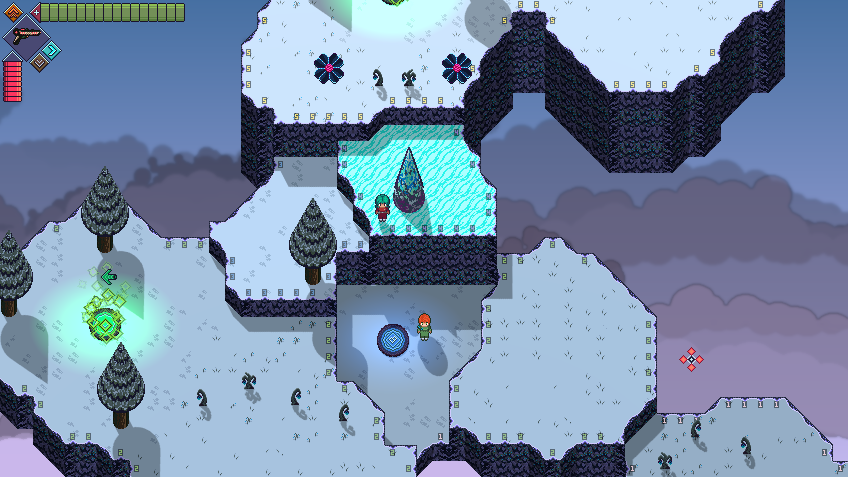
- Glowing behind obstacles. The player now has a glowing outline when they go behind an obstacle and are thus hidden to the camera. Now you can’t loose sight of the player. I also added a similar effect to enemies. Previously, I rendered some obstacles transparent when going behind them but it was a pain to tweak the detection area size. Now I use a raycast to detect when an entity is hidden to the camera, which is a lot simpler and also covers more cases.
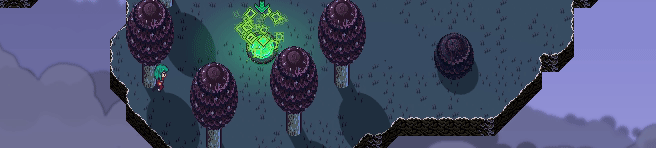
- Reworking floors textures. I am currently reworking all floor textures to add more variety and make them less noisy. I took the opportunity to review a bit my mesh library generator. Now, I create duplicates of each texture that I render brighter or darker. Then, I use a different variation depending on the height of the ground. This means floors of different altitude have different luminosity. I hope this makes it even clearer to navigate in the levels.
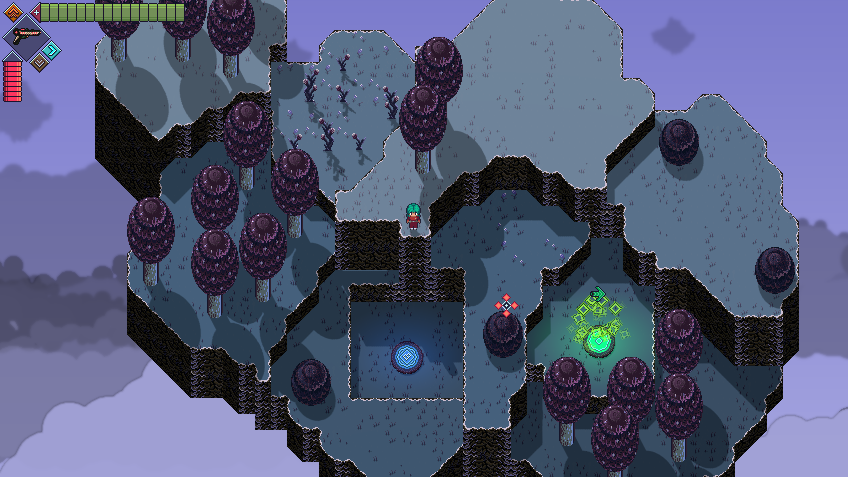
Camera tweaks
Finally, I made some tweaks to the camera. The island generator now transfers limit coordinates to the camera which means there is some drag margin. Also, the camera view extends slightly in the direction of the cursor. You can see all these changes, along with others mentioned in this post, in the video right below where I fight a few moles.
I hope you enjoyed this progress report! Please leave a comment if you want to share some feedback, I’ll be glad to answer! Also, stay tuned because I am planning to release a demo for Skycliffs very soon 🙂
Thanks for reading, and see you next time!
